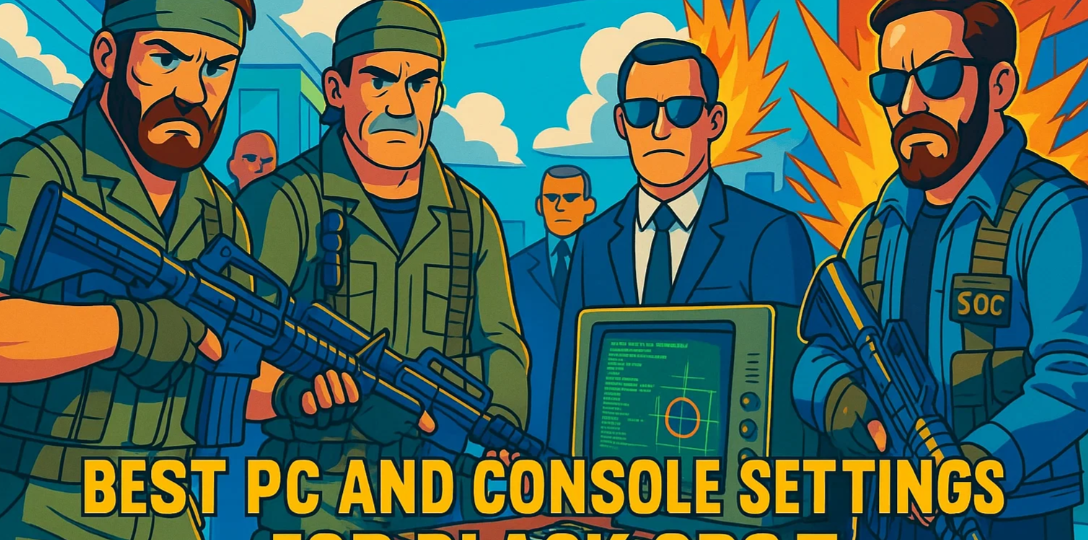
Best PC and Console Settings for Black Ops 7 (COD BO7)
Call of Duty: Black Ops 7 (COD BO7) continues the iconic Black Ops storyline with legendary characters, intense Cold War-inspired missions, and fast-paced multiplayer combat. Whether you’re stepping into the boots of Alex Mason, fighting alongside Frank Woods and Jason Hudson, or facing off against antagonists like Nikita Dragovich and Lev Kravchenko, having the best PC and console settings can make the difference between victory and defeat.
This guide covers optimal settings for graphics, performance, and controller/keyboard setups to help you get the most immersive experience in both campaign and multiplayer.
For players who want to push their experience even further, optimizing your settings is just the first step. Beyond the campaign’s gripping Cold War narrative and the competitive int ensity of multiplayer, there are also community-driven options that can enhance your progress. Many players look to buy COD BO7 lobby services as a way to level up faster, unlock exclusive rewards, or simply enjoy a more tailored gameplay session. Whether you stick to mastering the game through your own grind or explore these additional routes, Black Ops 7 offers countless ways to immerse yourself in its world of espionage and high-stakes combat.
Graphics Settings for PC
COD BO7 pushes visuals further than its predecessors, so tuning your graphics settings is crucial.
Display Mode
- Fullscreen Exclusive – Always recommended for maximum performance and lowest input lag.
- Borderless Windowed – Convenient if you need to multitask, but may reduce FPS.
Resolution & Refresh Rate
- Match your native monitor resolution (e.g., 1920×1080, 2560×1440, or 4K).
- Set refresh rate to the highest supported (120Hz/144Hz/240Hz) for smoother gameplay.
Field of View (FOV)
- 100–110 FOV recommended for multiplayer. It increases peripheral vision, making it easier to spot enemies.
Texture Quality
- High/Ultra if you have a GPU with at least 8GB VRAM.
- Medium for mid-range cards to balance visuals and FPS.
Shadows & Lighting
- Shadows: Medium. Too high drains performance without big gameplay benefit.
- Ray Tracing: Off unless you have a high-end RTX GPU.
Anti-Aliasing
- TAA (Temporal Anti-Aliasing): Balanced option with sharp visuals.
- SMAA: If you want less GPU load.
DLSS / FSR (if supported)
- DLSS Balanced or Performance (NVIDIA) or FSR 2.0 (AMD) can dramatically boost FPS without much visual loss.
Console Settings (PS5, Xbox Series X/S, and Last Gen)
Graphics Modes
- Performance Mode (60–120 FPS): Recommended for competitive play.
- Quality Mode (4K resolution, 30–60 FPS): Best for single-player story missions featuring cinematic moments with Mason, Woods, and Reznov.
Controller Settings
- Sensitivity: Start at 6–7 for balanced movement; adjust for comfort.
- Aim Response Curve: Dynamic for smoother aim transitions.
- Button Layout: Tactical (swap crouch/slide with melee) for quicker dropshotting.
Audio Settings
- Headphones Mode: Enhances directional sound, critical in spotting enemy footsteps.
- Music Volume: Lowered to 30–40% so dialogue from Hudson, Weaver, and Bowman stands out.
- Dialogue & Effects: Maximize for immersion in story and multiplayer callouts.
Campaign Immersion Tips
COD BO7 features a gripping continuation of Cold War espionage. The characters are central to the experience:
- CIA and SOG Operatives: Alex Mason (playable), Frank Woods, Jason Hudson, Grigori Weaver, and Joseph Bowman return to face Soviet threats.
- Antagonists: Nikita Dragovich, Lev Kravchenko, and Dr. Friedrich Steiner play major roles in shaping the narrative.
- Cameos & Icons: Fidel Castro, John F. Kennedy, and Robert McNamara appear, while Viktor Reznov and Dimitri Petrenko provide emotional callbacks to Call of Duty: World at War.
When exploring campaign missions, adjust brightness and motion blur settings:
- Brightness: Set so the CIA safehouse and interrogation rooms aren’t washed out.
- Motion Blur: Disable for cleaner visuals during firefights.
Unlockable Secrets – Computer Codes
Just like in the original Black Ops, COD BO7 features hidden Easter eggs.
- At the main menu, spam triggers (console) or spacebar (PC) to break free from Mason’s interrogation chair.
- Walk to the computer terminal in the corner of the room.
- Input various codes to access files, mini-games, and lore expansions about Nova 6, Dr. Daniel Clarke’s experiments, and even Mason’s classified CIA missions.
Multiplayer & Competitive Edge
- FOV: Always max out (within comfort) for increased awareness.
- Colorblind Mode: Enable if you struggle distinguishing team colors—critical in objective-based game modes.
- Crossplay Settings: Turn on if you want shorter matchmaking times, off if you prefer only console or PC players.
With the right settings, Black Ops 7 (COD BO7) delivers the perfect balance between cinematic storytelling and competitive precision. Whether you’re storming Soviet bunkers with Frank Woods, decoding CIA intelligence with Hudson, or unlocking hidden data servers from Mason’s chair, the technical tweaks above ensure you experience the game at its best.